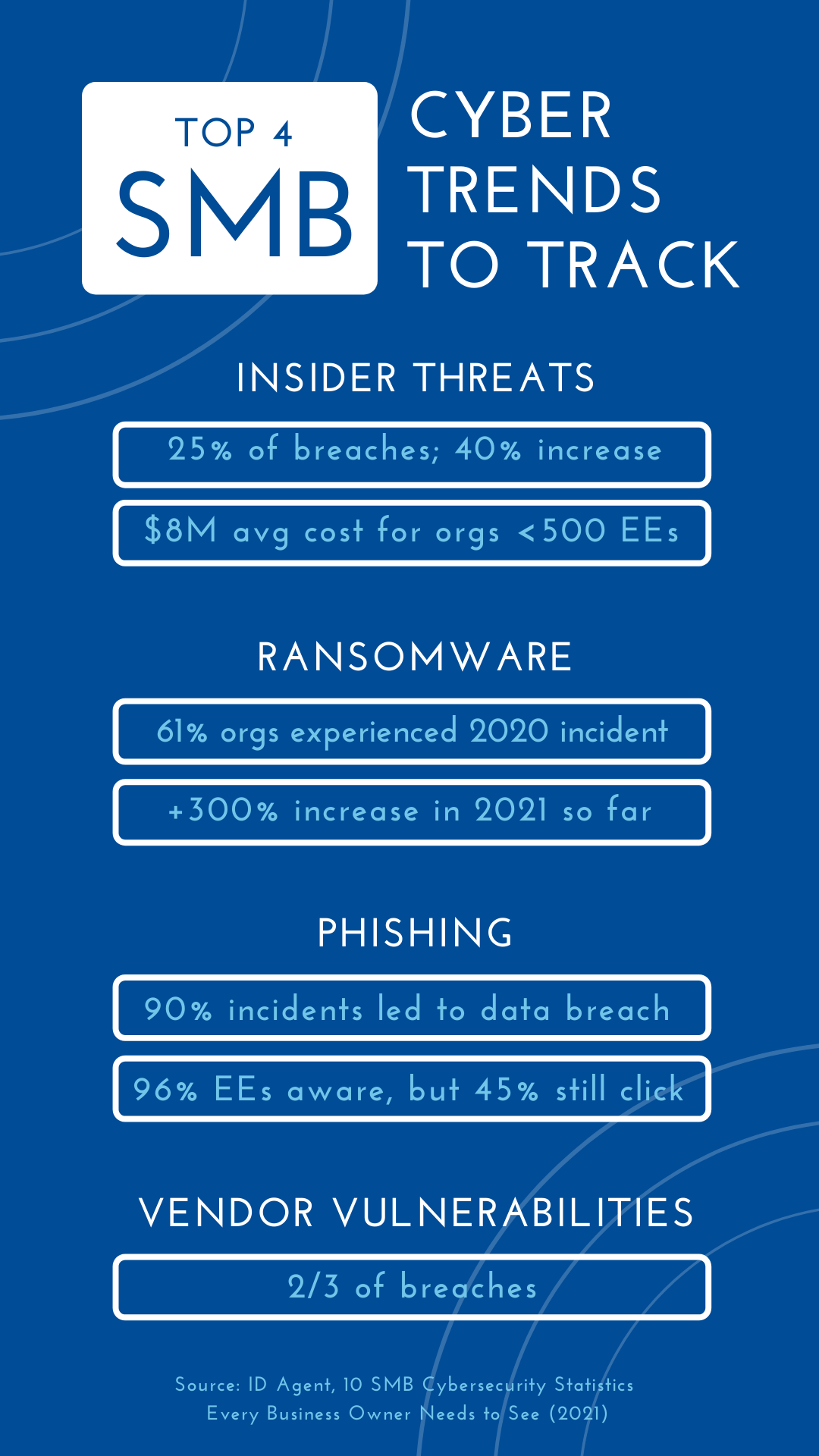We see many ads on TV about protecting our personal information. But what about protecting your business? Protecting your business is just as important. So treat your business like a modern-day castle. Review this Q&A for a quick education on how you can do it.
- How can my business be attacked?
- How do these attacks impact my organization?
- How can I protect our network from hackers?
- How can I build a wall for our 'castle'?
- How can I lock the gate of our 'castle'?
- How can I train staff to guard our 'castle'?
How can my business be attacked?
- Ransomware
- Hackers encrypt your files
- Work comes to a stop
- Potentially a permanent file loss
- Even if you pay, no guarantees
- Cyber email/extortion
- Very common as part of ransomware attacks now
- Steal your files and release them on the dark web if you don’t pay
- Access your computer system
- Steal intellectual property or company secrets to sell to competitors
- Gain access to your bank account; transfer funds
- If you store/process confidential information, they can sell:
- Financial – average $6/record
- Medical – as much as $259/record
How do these attacks impact my organization?
- Ransom cost to recover data
- Competitor access to your company secrets
- Federal/State fines due to loss of confidential information
- Negative impact on the reputation of your company
- Criminal negligence charges from State governments
How can I protect our network from hackers?
Think of your organization like it’s a castle from the olden days. What would you need to protect your castle? A high wall, a locked gate, and armed guards inside might help?
How can I build a wall for our 'castle'?
- Modern and managed firewall
- Wi-Fi password changed regularly
- Separate guest and business Wi-Fi with different passwords
- Antivirus on your servers, laptops and desktops
- Email protection
How can I lock the gate of our 'castle'?
- Passwords
- Require them, change them often
- Employ multi-factor authorization (MFA)
- Physical security
- Lock server and network equipment rooms
- Encrypt computers/laptops in case of theft
- Appropriate access
- Limit access to need to know
- Extend minimum access necessary
- Data backups
- Keep backups of your backups somewhere safe
How can I train staff to guard our 'castle'?
- Provide ongoing training, not just for new employees.
- Conduct phishing awareness training and exercises
- Train staff on response to suspicious emails, websites, and computer behavior
- Prepare an incident response plan (IRP) in case you are a victim of an attack
If you need help protecting your castle, get in touch for an IT assessment today.
/Prime-Care-Technologies-Logo.png?width=191&height=55&name=Prime-Care-Technologies-Logo.png)