 Data is everywhere; it’s pervasive. The challenge as well as the opportunity lie in retrieving the raw data and converting it into useful and actionable information. In the past, we have posted a number of blogs on a wide range of Business Intelligence (BI)/data mining-related topics - from Payroll-based Journal (PBJ) reporting to data-driven decision making, from BI’s role in helping providers stand out in the ACO crowd to how BI helps providers demonstrate value, and so on. But let’s step back and reexamine what has driven BI to become what it is today.
Data is everywhere; it’s pervasive. The challenge as well as the opportunity lie in retrieving the raw data and converting it into useful and actionable information. In the past, we have posted a number of blogs on a wide range of Business Intelligence (BI)/data mining-related topics - from Payroll-based Journal (PBJ) reporting to data-driven decision making, from BI’s role in helping providers stand out in the ACO crowd to how BI helps providers demonstrate value, and so on. But let’s step back and reexamine what has driven BI to become what it is today.
The challenge
Long Term Care (LTC) providers are sitting on a vast reservoir of data. However, many do not have the resources to tap into that data and to convert it into something useful to solve current problems, to seize emerging opportunities, and to plan for the future. But, where to start?
BI’s purpose
Let’s wrap our arms around what BI’s purpose would, could, and should be. Succinctly put, BI reports, provides online analytics, and delivers Key Performance Indicator (KPI) visualization and monitoring.
BI’s use
As we visit with our BI customers and industry leaders across the country, we’ve observed that decision makers use BI to measure, monitor, and act on clinical quality outcomes, financial analysis, operational performance, cost management, compliance, and market-specific information. Executives use such information to take direct action, as needed, and to work with their teams to better align performance with company and facility-specific benchmarks/goals.
BI drives development and market acceptance
The evidence is clear that no one thing has been the agitator for BI acceptance and growth. Rather, the following factors have each played a contributing role:
- Federal and state health reforms
- Availability of healthcare-related data
- The imperative to identify and control costs
- Quality Assurance and Performance Improvement (QAPI)
- The need to increase customer satisfaction
- The demanding and complex regulatory environment, such as PBJ reporting, HIPAA, etc.
- Cloud-based computing technologies
- The availability of data through IT adoption
- Health Information Exchanges (HIEs)
- New value-based payment models
- And others
BI Stakeholders
Who uses BI? Here is a “short list” of those who rely on and use BI:
- BI software and services providers
- Healthcare providers
- Healthcare payers
- Accountable Care Organizations (ACOs)
- Managed Care Organizations (MCOs)
- Health Information Exchanges (HIEs)
- Investors/lenders
- Federal and state governments
- Researchers
All of these entities and people have a stake in the BI world and they all have some influence on how providers conduct business.
What this means to you
If you haven’t yet fully caught the larger vision of what BI has become and could be, you need to do so now or you will be left behind. In today’s world, the old manual ways of gathering and processing data, responding to the information gleaned, and taking action are too slow and cumbersome. Besides, some stakeholders, such as government agencies, are not giving you a choice. I highly recommend that you conduct an assessment of your organization’s BI needs today and in the future and devise a plan to help you ramp up as quickly as possible. A sure bet, is to look at existing BI tools, like PCT’s primeVIEW, designed for LTC providers, like you.
/Prime-Care-Technologies-Logo.png?width=191&height=55&name=Prime-Care-Technologies-Logo.png)



 As the reimbursement world changes from fee-for-service to pay-for-performance models, demonstrating value is key. To be able to compellingly demonstrate value compliant with payment model expectations, providers need to be able to know how well their facilities are performing today. The technology needed to effectively identify and communicate such value is available through business intelligence (BI). As mentioned in a previous
As the reimbursement world changes from fee-for-service to pay-for-performance models, demonstrating value is key. To be able to compellingly demonstrate value compliant with payment model expectations, providers need to be able to know how well their facilities are performing today. The technology needed to effectively identify and communicate such value is available through business intelligence (BI). As mentioned in a previous 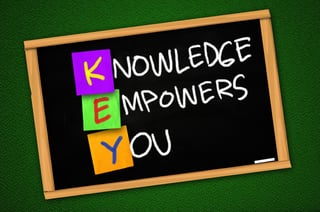 You can’t go wrong with Business Intelligence (BI). But if you are new to the game, knowing which Key Performance Indicators (KPIs) are more useful to seasoned LTPAC BI Pros, those who were early adopters, may be useful. From start-ups to well-established providers, executives and managers have selected what they consider to be the most important KPIs for their operations. Let’s look.
You can’t go wrong with Business Intelligence (BI). But if you are new to the game, knowing which Key Performance Indicators (KPIs) are more useful to seasoned LTPAC BI Pros, those who were early adopters, may be useful. From start-ups to well-established providers, executives and managers have selected what they consider to be the most important KPIs for their operations. Let’s look. “If you build it, they will come.” For those of you who are Field of Dream fans, like me, yes, I admit this is a misquote. (It should read, “If you build it, he will come.”) But for the purposes of this blog, we can take some liberties and Hollywood should forgive us. Let’s assume you and other members of the management team are persuaded that business intelligence (BI) is THE way to go to improve performance through data mining and KPI reporting automation. You’ve determined that outsourcing BI makes the most sense and you’ve purchased and are ready to implement the best, most cost-effective, and easy to implement solution available. You’re ready to go, but what about those further down the decision chain? Just because you’ve made the decision, doesn’t mean they will follow. Are they ready? Will they use it? How can you be sure?
“If you build it, they will come.” For those of you who are Field of Dream fans, like me, yes, I admit this is a misquote. (It should read, “If you build it, he will come.”) But for the purposes of this blog, we can take some liberties and Hollywood should forgive us. Let’s assume you and other members of the management team are persuaded that business intelligence (BI) is THE way to go to improve performance through data mining and KPI reporting automation. You’ve determined that outsourcing BI makes the most sense and you’ve purchased and are ready to implement the best, most cost-effective, and easy to implement solution available. You’re ready to go, but what about those further down the decision chain? Just because you’ve made the decision, doesn’t mean they will follow. Are they ready? Will they use it? How can you be sure?