 Partnering with a clearinghouse with connections to many payers makes submitting claims easier and keeps cash flowing consistently. Keeping cash flow in a steady stream means understanding how managed care works – knowing the systems, procedures, and requirements are critical. A clearinghouse, like primeCLAIMS, has connections with multiple MCOs and has built into its system the pertinent requirements, procedures, and systems no matter the size of the MCO. It’s worry-free - especially when working with a clearinghouse well established in and familiar with LTC and managed care. The clearinghouse will have the people who can effectively help you, because they have done it themselves.
Partnering with a clearinghouse with connections to many payers makes submitting claims easier and keeps cash flowing consistently. Keeping cash flow in a steady stream means understanding how managed care works – knowing the systems, procedures, and requirements are critical. A clearinghouse, like primeCLAIMS, has connections with multiple MCOs and has built into its system the pertinent requirements, procedures, and systems no matter the size of the MCO. It’s worry-free - especially when working with a clearinghouse well established in and familiar with LTC and managed care. The clearinghouse will have the people who can effectively help you, because they have done it themselves.
Getting on board with an MCO – the application process
A real clearinghouse partner, like primeCLAIMS, will send you the correct form with instructions regarding how to fill it out. It can help you confidently connect the dots and fill in the right blanks with the right information. Before submission to the MCO, you can send a copy to the clearinghouse so that its experts can review it for completion and correctness and help with follow-up. The clearinghouse can also anticipate when you should receive the response and will be there for you until you receive the final approval. It plays an active advisory role throughout the application process and it’s that personal touch that truly identifies a clearinghouse as a real partner.
Medicaid Managed Care can be a different animal
Once you have the contract, knowing how and when to submit claims can be stressful for operators, especially since many states with Medicaid Managed Care, like Tennessee, Arizona, and California, among others, have multiple contracted Managed Care Organizations (MCOs) to run the program. It’s complicated. However, you can let the clearinghouse ease some of the pain for you. It knows what information is required, where to send the claims, and how to deal with the MCOs, even the very large ones.
Example: Some MCOs have a 90-day filing limit policy. In contrast to the traditional 12-month initial claims submissions window for fee-for-service Medicare and Medicaid models, if MCOs do not receive the claims within 90 days, they won’t pay. The clearinghouse will help you submit claims within the filing time period.
Another example: Medicaid recipients can either select an MCO or the state selects one for them. A further wrinkle in the process is when the Medicaid recipient moves from one MCO to another and you may not know about it. The result? Billers will be submitting claims to multiple MCOs in any given month. The clearinghouse will help you stay on top of these this.
Note: Creating secondary payer claims should be a primary concern
When Medicare Managed Care is the primary payer, you may still need to submit claims to another payer to pick up the co-insurance. The clearinghouse should create the secondary claims automatically.
Note: Rejecting claims, not a batch of claims
If there are errors in the claims, primeCLAIMS isolates individual claims not the entire batch. While you are fixing the rejected claims, primeCLAIMS submits the rest of the batch for payment. This avoid unnecessary payment delays.
Summary
Having the right clearinghouse partner can help your inbound cash flow freely no matter how complicated the MCO payment process can be.
It makes cents.
/Prime-Care-Technologies-Logo.png?width=191&height=55&name=Prime-Care-Technologies-Logo.png)

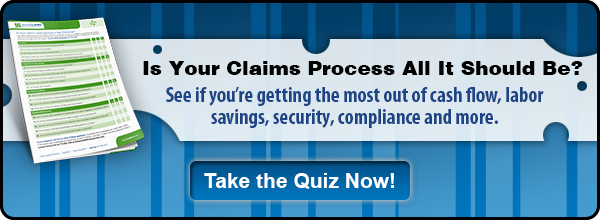
 Fallback, Fill-in, and Backup. No, that is not the call to retreat in the face of overwhelming odds. Although at times, working in a SNF business office can feel like a wave-upon-wave series of assaults on what would otherwise be a normal, methodical day of blissful productivity. Interruptions, urgent requests from the corporate office, and unanticipated call-ins by other office staff, even scheduled absences can be disruptive. But retreat is not the answer. Substitute is the better option - making sure that others are trained to cover the important aspects of the job.
Fallback, Fill-in, and Backup. No, that is not the call to retreat in the face of overwhelming odds. Although at times, working in a SNF business office can feel like a wave-upon-wave series of assaults on what would otherwise be a normal, methodical day of blissful productivity. Interruptions, urgent requests from the corporate office, and unanticipated call-ins by other office staff, even scheduled absences can be disruptive. But retreat is not the answer. Substitute is the better option - making sure that others are trained to cover the important aspects of the job.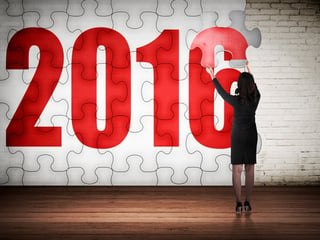 Valuable highlights from 2015 blogs to prepare for 2016
Valuable highlights from 2015 blogs to prepare for 2016 That claims management has an impact on cash flow cannot be denied. But is your solution really working for you? First, let’s identify in what ways a claims management solution helps cash flow by converting into statements the questions found in our recent
That claims management has an impact on cash flow cannot be denied. But is your solution really working for you? First, let’s identify in what ways a claims management solution helps cash flow by converting into statements the questions found in our recent  Claims processing automation significantly contributes to a smoother claims flow and quicker conversion of revenue to cash. The key component to
Claims processing automation significantly contributes to a smoother claims flow and quicker conversion of revenue to cash. The key component to