I argue that Accountable Care Organizations (ACOs) do not represent a health care delivery revolution, but an evolution. Based on my experience in LTC and what I’ve been reading on the Internet, ACOs appear to be an evolutionary variant of the species known as HMOs. Regardless, ACOs represent a significant change to health care delivery. The ACO model will have a sweeping impact on how health care is planned for, delivered, documented, reported, and paid for. It follows that for an ACO to work, information technology serves as the glue that holds it together; those providers who have successfully worked with HMOs can attest to the critical role IT plays. Participation as ACO members will require providers to carefully evaluate what such participation will have on their respective IT systems.
Let’s explore this in more detail.
An ACO is a group of providers and suppliers of services that cooperatively deliver seamless, high-quality care to Medicare beneficiaries while reducing costs. Therefore, ACO providers must coordinate, deliver, document, monitor, and report patient care not only in terms of the quality of the care delivered, but the costs related to that care. The key word here is “interoperability.” This means the ability of health information systems to work together within and across organizational boundaries in order to advance the cost-effective delivery of healthcare. Interoperability involves seamlessly integrating data and information within each organization and among all providers who participate in an ACO.
More expansively, “interoperability” includes:
• Moving data among all providers
• A consistent data presentation
• A uniform user interface or controls
• Data security and integrity
• Uniform protection of patient confidentiality
• Consistent system service quality
In other words, each provider must at least have a fully-integrated clinical and financial system in place. This system must reliably, securely, and with interoperability communicate with other ACO members’ systems.
So, what’s the impact on a provider’s IT infrastructure? In general, the IT infrastructure will need to include:
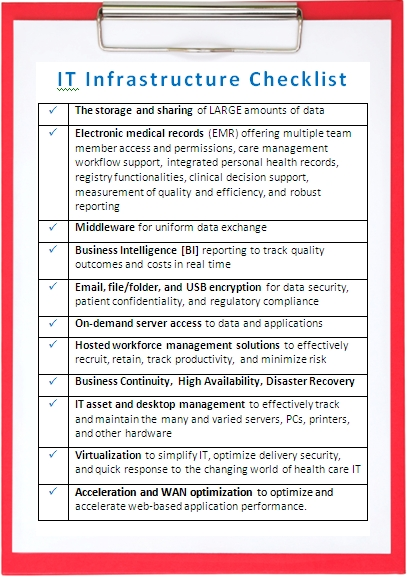
So, if ACO’s are in your organization’s future, will you be ready?
• Do you know where IT is today and what you will need?
• How much will it cost to get IT up and running quickly, securely, and affordably? With outsourcing* - sooner than you think and with little to no capital.
• How much will it cost to maintain it? It’s less expensive than you may think.
If ACOs are not in your future, is the IT infrastructure checklist relevant? We’ve found that if you think it is, you’re ahead of the curve. However, if you think not; we urge you to think again.
*Cloud-based managed hosting infrastructure, services, and solutions have helped LTC providers leverage any and all such opportunities, such as ACOs offer, quickly and affordably.
Questions:
Are ACO’s in your future?
What impact do you think ACOs will have on IT?
/Prime-Care-Technologies-Logo.png?width=191&height=55&name=Prime-Care-Technologies-Logo.png)

 It’s that time of year again.
It’s that time of year again.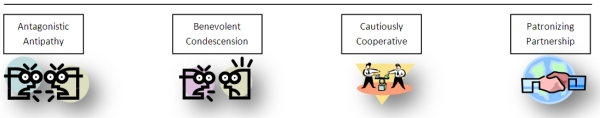
 OK. So what is “the cloud?” In general, cloud computing refers to anything that involves delivering hosted services over the Internet. Because the cloud symbol has been used for a long time in flowcharts and diagrams to represent the Internet, the use of the term, “cloud computing,” is logical. So what’s the recent buzz about cloud computing - especially for health care providers?
OK. So what is “the cloud?” In general, cloud computing refers to anything that involves delivering hosted services over the Internet. Because the cloud symbol has been used for a long time in flowcharts and diagrams to represent the Internet, the use of the term, “cloud computing,” is logical. So what’s the recent buzz about cloud computing - especially for health care providers? Introduction
Introduction