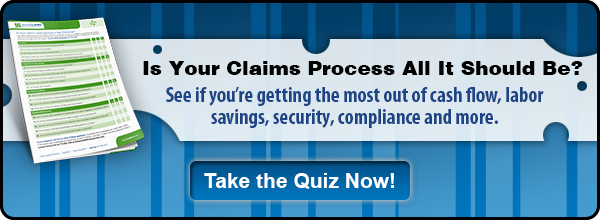This is the time of year to open the windows, air out the house, deep clean long neglected spaces, and tidy up. For AR managers, it’s also a good time to “spring clean” the revenue cycle in a few key ways.
This is the time of year to open the windows, air out the house, deep clean long neglected spaces, and tidy up. For AR managers, it’s also a good time to “spring clean” the revenue cycle in a few key ways.
- Update and refresh your payers’ contracts “wiki”. Likely, payer requirements have changed. Know the nuances. Reviewing the contracts and the summary sheet you’ve created for each to make sure your knowledge is current. Make sure your billing practices are consistent with payer expectations. You may think, “But my billing software should be up to date with all changes.” Not necessarily. You will discover that it’s always a good idea to check and to communicate disparities with your vendor. Some areas to focus on:
- Levels of care by RUG scores or service levels
- The level of ICD-10 code specificity required
- How many days are considered co-pay days
- Which ancillaries are covered in the base rate and which may be billed separately or not at all
- If a pre-authorization and re-authorizations for a stay are needed
- Check the aging. Ask yourself, “Are our payers paying correctly?” Are they paying the contracted rates for ancillary services? The billing software may have it right, but does the payer? Reconcile what you are billing with the actual payments. If you don’t the ripple effect could be significant. A credit on your aging may not really be an overpayment. It may mean you are not tracking payments carefully. This involves more than just answering the question, “Did we get paid?” Instead, you should ask, “Did we get paid correctly and are you recording the payments correctly?
- Revisit your pre-admission screening procedures. Confirm that the pre-admissions screening procedures cover all the financial bases before admission. This may sound overly simplified, but it is so essential because of the numerous moving parts.
- Make sure the census is correct. This seems so obvious, but it is so critical. Make sure the census is up to date and entered correctly in the billing software.
- Stay on top of your Days Sales Outstanding (DSO). Discuss DSO with your team. Evaluate your progress towards reducing it to an acceptable level – ideally around 30 days. Realistically identify what is in your control. For example, Medicaid in some states pay much later than others. Consider DSO carefully, set goals thoughtfully, collect aggressively, and review regularly.
- Conduct a thorough claims triple check. This should be a multi-disciplinary review of all claims prior to submission. While it may not be practicable to review all claims, identify what could be a reasonable random sampling. You may want to target claims forwarded to a certain payer with which you have had problems in the recent past.
- Engage the right clearinghouse. Reassess your clearinghouse. You need to be sure that:
- It knows your business and post-acute payers
- You see cash flow improvements quarter over quarter
- Its application is robust with simplified, intuitive workflows
- It generates accurate and actionable reports
- That the application is truly enterprise class with single sign-on for ease of access to multiple facilities, especially for designated region and corporate staff
- The clearinghouse support team listens and promptly responds to your concerns and requests
It’s time to open those windows and let the fresh air in. Spring clean your revenue cycle. It just makes cents.
Bonus: Discover 5 tips for maintaining your revenue stream in 2016
/Prime-Care-Technologies-Logo.png?width=191&height=55&name=Prime-Care-Technologies-Logo.png)



 Now would be a good time to get back to the basics, the essentials, of what a clearinghouse is and offers. “Clearinghouse 101” – an introduction to the some of the critical features and benefits of a claims clearinghouse. Whether you are using one today or not, take a peak. You may find some of the following tips and points useful.
Now would be a good time to get back to the basics, the essentials, of what a clearinghouse is and offers. “Clearinghouse 101” – an introduction to the some of the critical features and benefits of a claims clearinghouse. Whether you are using one today or not, take a peak. You may find some of the following tips and points useful. Present on Admission, handling rejections, and shortening the revenue cycle topped this month’s key claims management blogs. Here are the key topics for this month:
Present on Admission, handling rejections, and shortening the revenue cycle topped this month’s key claims management blogs. Here are the key topics for this month: