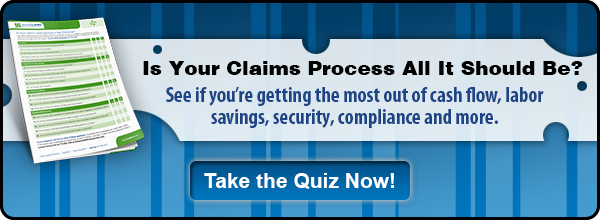Our company promotes that with the right information, you, the provider, can make the right decisions, right now! But even if the information is right, timely, and relevant, rendered actionable (Gotta love that word), making “the right decision” is a skill. Is it a skill of the arts or is it a skill of science? In this blog, I would like to get to the heart of the matter (which by inference would mean that decision making is an art, but I prematurely pass judgment. J). But some who ask, “What do you think about a situation,” instead of, “How do you feel about a situation,” may justifiably consider it a science. Having served in a number of leadership and management roles, I may rationally argue with some feeling that it is possibly both. But where does business intelligence figure into this oft written about conundrum? Let’s see.
Our company promotes that with the right information, you, the provider, can make the right decisions, right now! But even if the information is right, timely, and relevant, rendered actionable (Gotta love that word), making “the right decision” is a skill. Is it a skill of the arts or is it a skill of science? In this blog, I would like to get to the heart of the matter (which by inference would mean that decision making is an art, but I prematurely pass judgment. J). But some who ask, “What do you think about a situation,” instead of, “How do you feel about a situation,” may justifiably consider it a science. Having served in a number of leadership and management roles, I may rationally argue with some feeling that it is possibly both. But where does business intelligence figure into this oft written about conundrum? Let’s see.
I am not a scholar by any means, but sometimes such topics as this give me pause to do a little research and I want to share with you, who are for all intents and purposes among the brightest decision makers in the business world, some insights I gleaned while searching the internet.
The science and art of decision making
From none other than a Harvard Business School blog, dated December 2, 2010, authored by Jim Heskett, entitled, “Making the Right Choices: Art or Science,” I gleaned the following nuggets of thought.
- Many concluded that (choosing/decision making) is (an art and a science), depending on such things as the level of complexity, stage of the decision-making process, the purpose of the decision, the context in which the choice is made, whether we are deciding or rationalizing the decisions we've already made, or our personal makeup.
- Creation of choices is more of an art … and evaluation (of alternatives) a science. (Italics added)
- One of my favorites - All we can do is use science to understand the uncertainty of choosing … while using art to sharpen the intuitiveness that goes into the moment of choice. (Italics added)
- The longer you take to make a decision … the further away you are from the reality that exists at this moment.
- A delayed decision, no matter the greatness of it, loses its sheen
What these nuggets suggest about decision making
These latter two bullet points are particularly germane to our tag line of, “Right information. Right decisions. Right now.” Why? Because the fresher and more immediate the information, the more likely will be the brightness of the decision you make. (Yes, the use of “brightness” is an intended play on words.) Decision makers need current relevant information in order to deal with the realities that exist right now. With current information refreshed several times during the day, the science of evaluation more effectively stimulates the art of creating choices.
Business intelligence drives the science of decision making
In another posting, dated March 27, 2013, on the “Awesome Mind Secrets!” site, I found the blog, Decision Making: Is It An Art Or Science? In summary it states, and I quote,
The Decision Making Process
There are several scientists, psychologists and management gurus who have created outlines of decision making processes. One of the best ways to describe a decision making process was outlined by Dr. Pam Brown. According to him, decision making involves the following steps:
- Clearly outline the goal
- Collect information that may help in arriving at the conclusion (Italics added)
- Use brainstorming or other techniques to find out alternatives
- Once you have alternatives, then look for pros and cons of each option
- Choose the best alternative
- Implement the decision
- Evaluate the effectiveness of the decision, and take it as learning (Italics added)
Business Intelligence tools, especially those, like PCT’s primeVIEW designed for LTC decision makers, contribute significantly to “right decisions” by enabling them to “collect information” and to “evaluate the effectiveness of the decision” with regularly refreshed actionable information.
Science supports the art of decision making
Bottom line, what matters is that you have the right information (the science) so that you can employ the skill of decision making (the art) right now to make the right decisions, decisions that can have an immediate impact on the quality of the services you and your team deliver and subsequently on the bottom line.
 This month’s revenue cycle management blogs explored a number of topics, including the basic concepts of a claims clearinghouse, how to ensure managed care claims flow smoothly, 3 ways to help your back office runs smoothly, and 8 ways to avoid False Claims Act pitfalls. Here are some highlights from each and links to access each blog in full.
This month’s revenue cycle management blogs explored a number of topics, including the basic concepts of a claims clearinghouse, how to ensure managed care claims flow smoothly, 3 ways to help your back office runs smoothly, and 8 ways to avoid False Claims Act pitfalls. Here are some highlights from each and links to access each blog in full./Prime-Care-Technologies-Logo.png?width=191&height=55&name=Prime-Care-Technologies-Logo.png)


 In this month’s BI-focused blog postings, we explored the process of decision making, PBJ compliance reporting automation, using BI to help providers beneficially get the attention of ACOs, and, along that same line, establishing and strengthening relationships with key referral sources.
In this month’s BI-focused blog postings, we explored the process of decision making, PBJ compliance reporting automation, using BI to help providers beneficially get the attention of ACOs, and, along that same line, establishing and strengthening relationships with key referral sources.
 Now would be a good time to get back to the basics, the essentials, of what a clearinghouse is and offers. “Clearinghouse 101” – an introduction to the some of the critical features and benefits of a claims clearinghouse. Whether you are using one today or not, take a peak. You may find some of the following tips and points useful.
Now would be a good time to get back to the basics, the essentials, of what a clearinghouse is and offers. “Clearinghouse 101” – an introduction to the some of the critical features and benefits of a claims clearinghouse. Whether you are using one today or not, take a peak. You may find some of the following tips and points useful. Our company promotes that with the right information, you, the provider, can make the right decisions, right now! But even if the information is right, timely, and relevant, rendered actionable (Gotta love that word), making “the right decision” is a skill. Is it a skill of the arts or is it a skill of science? In this blog, I would like to get to the heart of the matter (which by inference would mean that decision making is an art, but I prematurely pass judgment. J). But some who ask, “What do you think about a situation,” instead of, “How do you feel about a situation,” may justifiably consider it a science. Having served in a number of leadership and management roles, I may rationally argue with some feeling that it is possibly both. But where does business intelligence figure into this
Our company promotes that with the right information, you, the provider, can make the right decisions, right now! But even if the information is right, timely, and relevant, rendered actionable (Gotta love that word), making “the right decision” is a skill. Is it a skill of the arts or is it a skill of science? In this blog, I would like to get to the heart of the matter (which by inference would mean that decision making is an art, but I prematurely pass judgment. J). But some who ask, “What do you think about a situation,” instead of, “How do you feel about a situation,” may justifiably consider it a science. Having served in a number of leadership and management roles, I may rationally argue with some feeling that it is possibly both. But where does business intelligence figure into this  Partnering with a clearinghouse with connections to many payers makes submitting claims easier and keeps cash flowing consistently. Keeping cash flow in a steady stream means understanding how managed care works – knowing the systems, procedures, and requirements are critical. A clearinghouse, like primeCLAIMS, has connections with multiple MCOs and has built into its system the pertinent requirements, procedures, and systems no matter the size of the MCO. It’s worry-free - especially when working with a clearinghouse well established in and familiar with LTC and managed care. The clearinghouse will have the people who can effectively help you, because they have done it themselves.
Partnering with a clearinghouse with connections to many payers makes submitting claims easier and keeps cash flowing consistently. Keeping cash flow in a steady stream means understanding how managed care works – knowing the systems, procedures, and requirements are critical. A clearinghouse, like primeCLAIMS, has connections with multiple MCOs and has built into its system the pertinent requirements, procedures, and systems no matter the size of the MCO. It’s worry-free - especially when working with a clearinghouse well established in and familiar with LTC and managed care. The clearinghouse will have the people who can effectively help you, because they have done it themselves.