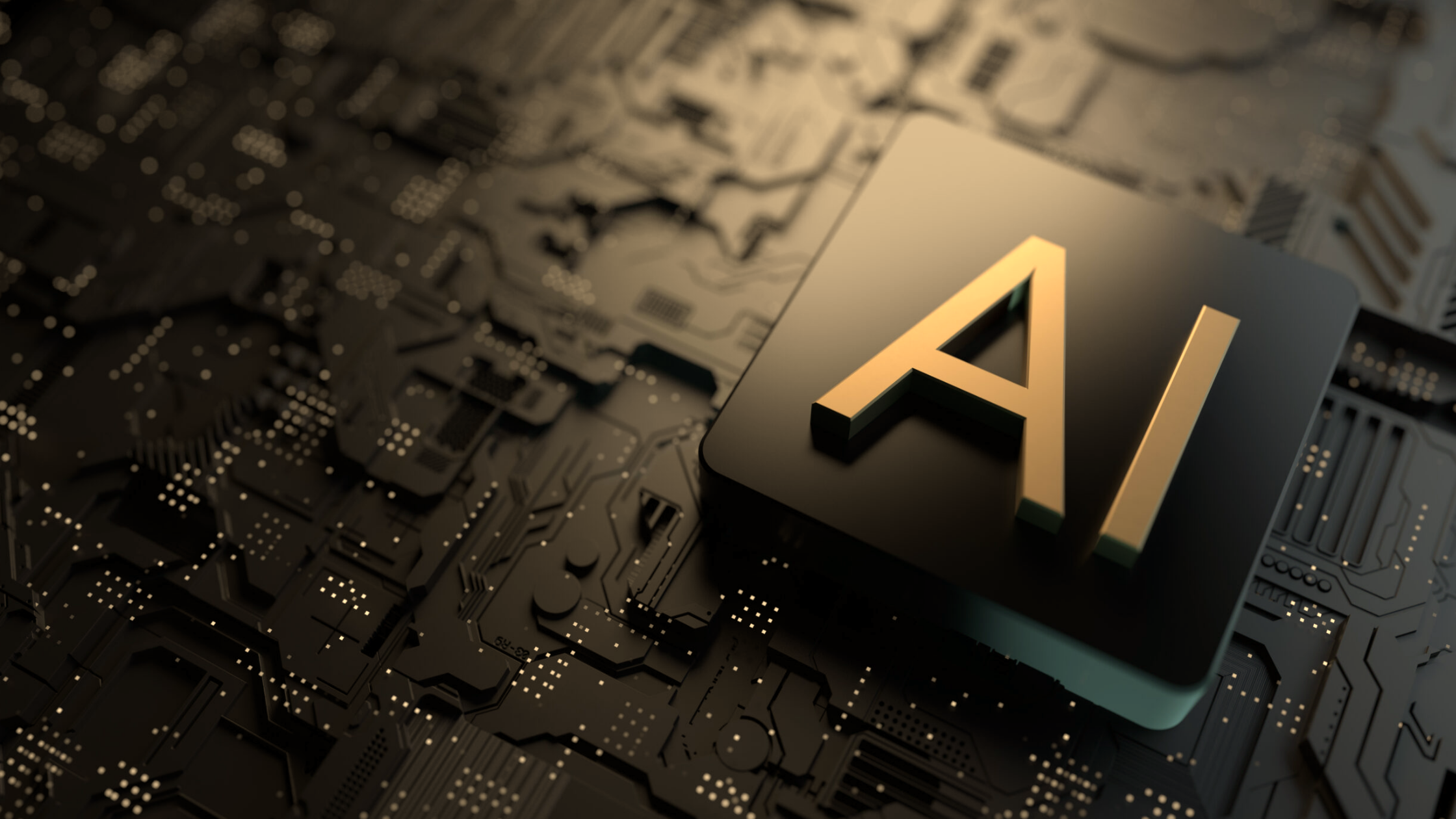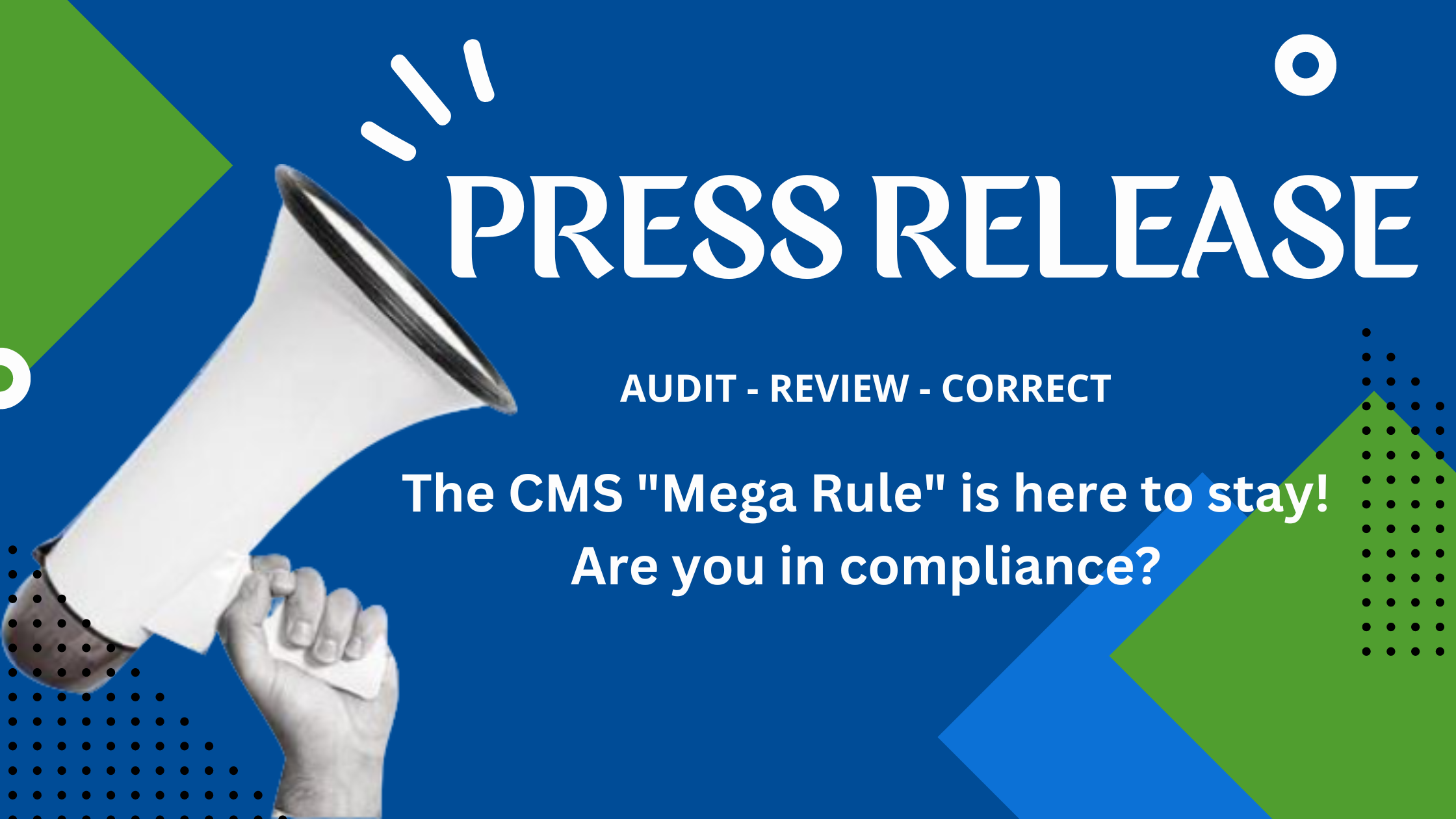New Transition for CMS
CMS, Centers for Medicare & Medicaid Services, is a federal agency within the United States Department of Health and Human Services. It administers the Medicare program and works in partnership with state governments to administer Medicaid, the Children's Health Insurance Program (CHIP), and health insurance portability standards. It was founded on July 30th, 1965 by President Lyndon B. Johnson to protect the health and well-being of millions of Americans all while saving lives and improving the economic security of the nation.
CMS recently announced the transition of CMS to iQIES (Internet Quality Improvement and Evaluation System) on April 17th for MDS record submissions and reports. According to cms.gov providers are expected to take into account all requirements provided by CMS. To properly prepare for this transition, submissions will be turned off on April 13. Providers need to submit completed MDS records before this Thursday. CMS will be providing more information on what to expect in the coming days through email. Failure to obtain access to iQIES before April 17th will impact your ability to submit MDS records moving forward. For information and instructions to register for an iQIES account, please visit: https://qtso.cms.gov/news-and-updates/action-required-register-iqies-account
For those in question about iQIES, cms.gov provided key highlights for providers on what to expect in the upcoming days with the new shift.
Key Highlights of iQIES
- Users will be able to securely access iQIES at any time, from any location (provided there is an internet connection).
- Users will log in once to iQIES. No longer will users be required to log into CMSNet and then into separate applications to upload MDS records or access reports.
- Users will have access to tips and information to guide them throughout the MDS submission process and accessing reports.
- Users will be allowed to upload MDS assessments similarly as was done in the QIES.
- MDS reports will be similar to those in the Certification and Survey Provider Enhanced Reporting (CASPER) application, with some new functionality built in.
- Users can initially view the report information on the screen and if desired, can then download the report to a Portable Document Format (PDF) or Comma-Separated Values (CSV) file.
- Users can schedule reports to run at their desired intervals and frequency.
/Prime-Care-Technologies-Logo.png?width=191&height=55&name=Prime-Care-Technologies-Logo.png)


/PCT-Trans.png)